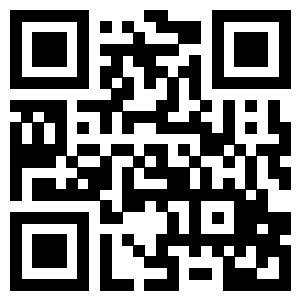Tomcat 安装SSL证书
2、进入Tomcat安装目录, d:/apache-tomcat-8.0.18, 把下载的jks文件放在tomcat安装目录即可。
d:/apache-tomcat-8.0.18/sslcity.com.jks
3、打开tomcat配置文件 conf/server.xml
<Connector port="8080" protocol="HTTP/1.1" connectionTimeout="20000" redirectPort="8443" />
<Connector port="443" protocol="org.apache.coyote.http11.Http11NioProtocol" maxThreads="150" SSLEnabled="true" scheme="https" secure="true" sslEnabledProtocols="TLSv1.2,TLSv1.1,TLSv1" clientAuth="false" sslProtocol="TLS" keystoreFile="sslcity.com.jks" keystorePass="123456" />
注意事项:
org.apache.coyote.http11.Http11Protocol - blocking Java connector org.apache.coyote.http11.Http11NioProtocol - non blocking Java connector org.apache.coyote.http11.Http11AprProtocol - the APR/native connector. tomcat 修改DHE大小 -Djdk.tls.ephemeralDHKeySize=2048